 同梱ソフトウエア|VB-C60ビューワーネットワークカメラ
同梱ソフトウエア|VB-C60ビューワーネットワークカメラ
本商品は生産終了しております。
VB-C60ビューワーとは
カメラ本体内蔵のインストールレスビューワーで、カメラのPTZの操作のほか、管理者やアクセス権限が設定された登録ユーザーは、カメラ機能の設定なども行えます。
また、アクセス認証を必要としない、一般ユーザー向けにもカメラ映像を公開できるため、ウェブキャスティング用途にも利用できます。
動作環境
VB-C60ビューワーVer.1.0/VB初期設定ツールVer.4.0/VB管理ツールVer.4.0
OS/Web ブラウザー
- Microsoft Windows XP Professional Edition 32bit (SP3)、Internet Explorer 6/7/8/9
- Microsoft Windows Server 2003 Standard Edition 32bit(SP2)、Internet Explorer 6/7/8/9
- Microsoft Windows Server 2003 R2 Standard Edition 32bit(SP2)、Internet Explorer 6/7/8/9
- Microsoft Windows Vista Home Premium Edition 32bit/64bit (SP1)、Internet Explorer 7/8/9
- Microsoft Windows Vista Business Edition 32bit/64bit (SP1)、Internet Explorer 7/8/9
- Microsoft Windows Vista Ultimate Edition 32bit/64bit (SP1)、Internet Explorer 7/8/9
- Microsoft Windows Vista Enterprise Edition 32bit/64bit (SP1)、Internet Explorer 7/8/9
- Windows 7 Home Premium 32bit/64bit (SP1)、Internet Explorer 8/9 32bit
- Windows 7 Professional 32bit/64bit (SP1)、Internet Explorer 7/8/9/9 32bit
- Windows 7 Ultimate 32bit/64bit (SP1)、Internet Explorer 7/8/9/9 32bit
- Windows 7 Enterprise 32bit/64bit (SP1)、Internet Explorer 7/8/9/9 32bit
- Microsoft Windows Server 2008 Standard Edition 32bit/64bit、Internet Explorer 7/8/9
- Windows Server 2008 R2 Standard Edition 64bit (SP1)、Internet Explorer 7/8/9/9 32bit
VB初期設定ツール
VB初期設定ツールでは、ネットワーク環境の設定を行います。
VB初期設定ツールは、VB-C50シリーズ、VB-C300のカメラでも共通に利用できます。
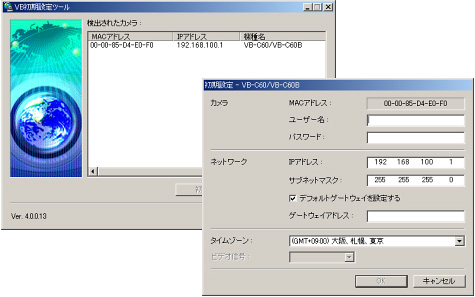
VB管理ツール
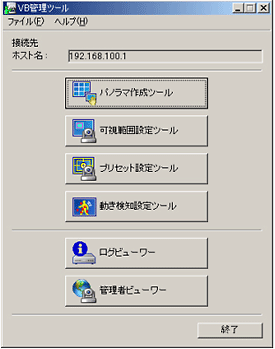
VB管理ツールでは事前設定が必要な機能の設定と管理者向けのビューワーおよびログビューワーを起動させることができます。
VB管理ツールは、VB-C50シリーズ、VB-C300のカメラでも共通に利用できます。
-
※
VB管理ツールを従来機種と共通で利用するには、従来機種のVB管理ツールをあらかじめインストールしておく必要があります。