スマホからリモート撮影
-
※
2021年9月現在。
-
※
動作例はPowerShot G1 X Mark IIIとiOSの端末によるものです。
-
※
スマートフォンに表示される画面は、Camera Connectによるものです。
-
※
表示画面は、端末やOS、アプリケーションのバージョンにより異なります。
-
※
再接続を行う場合は、接続方法、ネットワークの設定が不要となります。
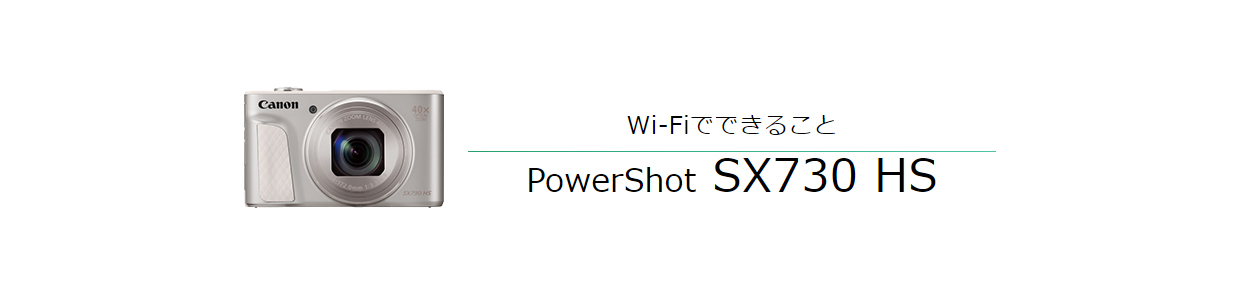
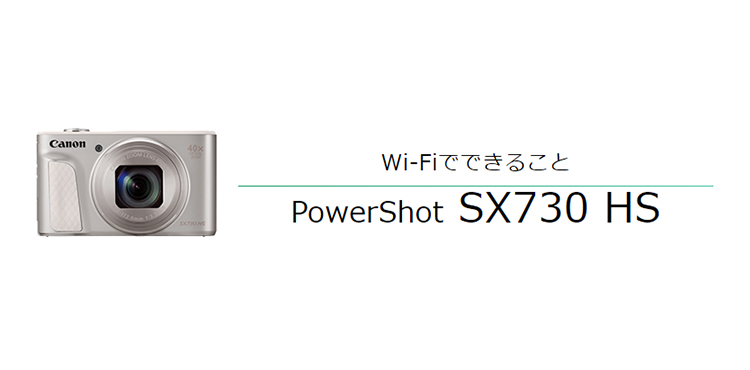
![1[MENU]ボタンを押して、[機能設定4]タブを選択。[無線通信の設定]を選びます。](/-/media/Project/Canon/CanonJP/Website/support/manual/digitalcamera/wi-fi/sx730hs/use-remote/image/sx730hs-use-remote01.jpg?h=620&iar=0&w=890&sc_lang=ja-JP&hash=C7292717644999700B5413AC5E9DA196)
![2[Bluetooth設定]を選びます。](/-/media/Project/Canon/CanonJP/Website/support/manual/digitalcamera/wi-fi/sx730hs/use-remote/image/sx730hs-use-remote02.jpg?h=620&iar=0&w=890&sc_lang=ja-JP&hash=A4B0735544AAAE429EACE74DE79735D9)
![3[Bluetooth]を選択、[入]を選びます。](/-/media/Project/Canon/CanonJP/Website/support/manual/digitalcamera/wi-fi/sx730hs/use-remote/image/sx730hs-use-remote03.jpg?h=620&iar=0&w=890&sc_lang=ja-JP&hash=672015BD0B87B34E121FAE93B396C3B4)
![4[ペアリング]を選びます。](/-/media/Project/Canon/CanonJP/Website/support/manual/digitalcamera/wi-fi/sx730hs/use-remote/image/sx730hs-use-remote04.jpg?h=620&iar=0&w=890&sc_lang=ja-JP&hash=A27D16188598E3D36FEACEAD2F9D068D)


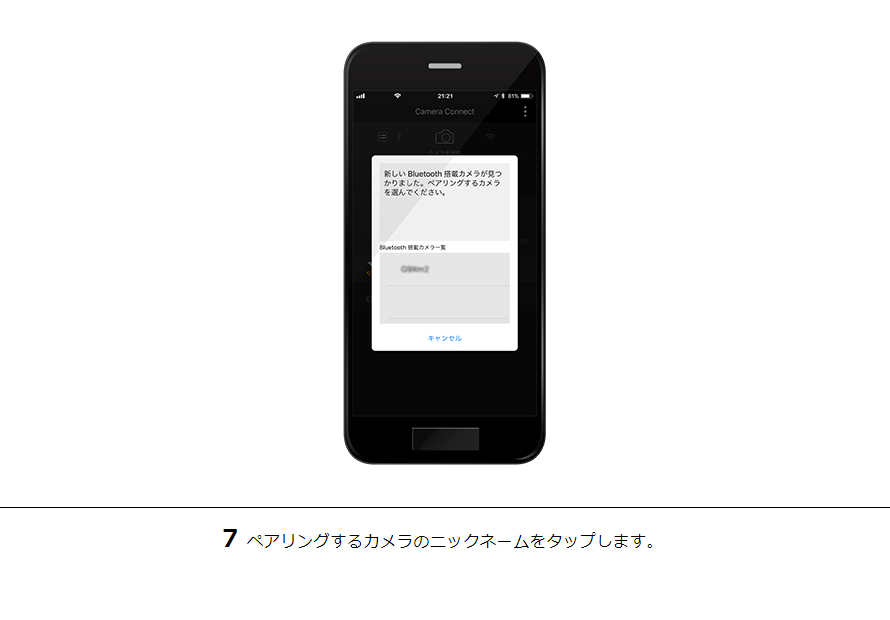
![8[ペアリング]をタップします(iOSのみ※)。※Androidの場合は手順10に進みます。](/-/media/Project/Canon/CanonJP/Website/support/manual/digitalcamera/wi-fi/sx730hs/use-remote/image/sx730hs-use-remote08.jpg?h=620&iar=0&w=890&sc_lang=ja-JP&hash=A29D5FA0B991560969B549A0E8F657C7)
![9[OK]を選びます。](/-/media/Project/Canon/CanonJP/Website/support/manual/digitalcamera/wi-fi/sx730hs/use-remote/image/sx730hs-use-remote09.jpg?h=620&iar=0&w=890&sc_lang=ja-JP&hash=55C0BB3D445C02CEDAF09086D724E95A)
![10[OK]または[SET]ボタンを押します。ペアリングが完了して、スマートフォンとBluetooth接続されます。](/-/media/Project/Canon/CanonJP/Website/support/manual/digitalcamera/wi-fi/sx730hs/use-remote/image/sx730hs-use-remote10.jpg?h=620&iar=0&w=890&sc_lang=ja-JP&hash=3B4DEBD328E071D2CDA5EE8001772A44)
![11スマートフォンに表示されたCameraConnectのメニュー画面から[リモートライブビュー撮影]をタップします。](/-/media/Project/Canon/CanonJP/Website/support/manual/digitalcamera/wi-fi/sx730hs/use-remote/image/sx730hs-use-remote11.jpg?h=620&iar=0&w=890&sc_lang=ja-JP&hash=46D7D503671E2D78AD8E2D66F5DB7479)
![12[接続]をタップすると、スマートフォンとカメラが自動でWi-Fi接続されます。](/-/media/Project/Canon/CanonJP/Website/support/manual/digitalcamera/wi-fi/sx730hs/use-remote/image/sx730hs-use-remote12.jpg?h=620&iar=0&w=890&sc_lang=ja-JP&hash=97EE7DDAA64987D14B8721F0E8762EED)
